This is not so much a review, but more of a: Why I like this product-kind of post. I do not get paid for endorsing anything, so there are no affiliate links. If you want an introduction to Scrivener and how you can use it, this post is for you.
Contents:
Finding Scrivener
I was rooting around on the internet one late night, frustrated about my unmanageable collection of word documents and notes that was my book, when I found Scrivener. Somebody’s blog mentioned this writing software that had revolutionized their writing, and I clicked on the link they provided. If I could remember who they were, I would thank them, because they were right. Scrivener is fantastic.
I had notes everywhere. On my computer, on my phone, in boxes of paper scraps, in notebooks, printed out pictures, maps, et cetera, et cetera. Normally I am a pretty organized person, and I like it that way—but attempting to write a book was messy and frustrating. I had character charts and timelines and background research and ideas everywhere. The word document I was writing in was getting to be unmanageable. I couldn’t find anything anymore. I had tried to cut the documents into parts, chapters, whatever, but it just didn’t work for me.
What is Scrivener?
Scrivener is software for writers. At the company’s website, Scrivener is described as a typewriter, ring-binder and scrapbook, but really, it is a place to keep and organise everything you need for whatever you’re writing. You can keep your manuscript, research, character charts, timelines, notes, and ideas in the same place. I used to keep notes everywhere, and had a million documents (well, not a million, but…) on my computer that I couldn’t keep track of, but now I have everything in one place, and it works!
Scrivener Facts
- The trial version of Scrivener is for 30 non-consecutive days of use.
- You can get versions of Scrivener for Mac, iPad, iPhone and Windows. I use Mac, and have the apps for iPhone and iPad also, all of them work great together.
- You pay once, there’s no subscription fee, which I love
- The tutorial for Scrivener is great, as are the videos for learning the basics. They really helped me as I started using the software.
Using Scrivener
Scrivener was exactly what I was looking for (and I am not getting paid to say this, I just love the product). I read some reviews, and most of them said that Scrivener was great, full of features, but that it could be daunting to learn how to use it. They had a great trial offer. You could download the program and try it for 30 days of use, not 30 consecutive days, which meant I could try the program when I had time and not stress about it. I didn’t need 30 days, though. From the first day, I realized that this was exactly what I had been looking for.
All my messy files could fit in one program. I could hardly believe it. As for figuring out the program, I downloaded Scrivener’s tutorial, which is in Scrivener format. In the tutorial, you go through the tutorial in a Scrivener project & try out everything you like. I spent half a Sunday on the tutorial, which gave me what I needed to move my entire project into Scrivener. By the end of the day, everything was in place. I haven’t used all, not even most of Scrivener’s features yet, even though I have been using it for seven years. That’s ok, I use what I need, and when I think of something that’d be nice to have, I more often than not, find what I need in Scrivener.
Favorite Features
I’ve used Scrivener for my book, for exams, for planning other projects, for short stories and research. I find it easy to use, and full of fantastic features. My favorite features are the split screen, typewriter feature, and the corkboard.
Split screen gives you the option to have two documents side by side in the writing window. I use this all the time, and I usually have a couple of floating windows up for reference. Scrivener calls these Quick Reference windows, and they detach from the main window so you can move them around wherever you please. I especially use these windows for the table I made for keeping track of characters’ traits and body language when I write.
Turning the typewriter feature on keeps your writing centered on the screen, which I find really useful. I usually leave it on when I am writing. That way, what I’m writing stays put and I don’t have to scroll. The only time I turn off the typewriter feature is when I am editing details in a chapter. Then I want to jump around in the text and not have it move as I type in a correction.
The corkboard feature is great for getting an overview of your scenes, chapters, or the whole of your project. The corkboard shows you what looks like a… corkboard, with a little card for all your documents. It also shows you a little snippet of your synopsis of that document, if you’ve made one. You can color code your cards, for example, to show what character’s viewpoint is in the scene/chapter, or other details that you want to keep track of. If you drag and drop the card anywhere on the board, Scrivener reorganizes your manuscript in the same way. I love it for the visual overview of the story.
Cut to the Chase
- Scrivener is a great program for organizing everything you need for your writing project.
- Apps for both Mac and Windows.
- One time fee, no subscriptions.If you spend some time going through their tutorial, you learn the basics and can get right into writing.
- Lots of great features mean that you can easily keep several documents open, keep writing without distractions, and get a visual overview of your project.
- As this is not really a review, I don’t feel obligated to weigh pros and cons. You can do that yourself. I haven’t really found any cons yet, either.
- Try Scrivener.

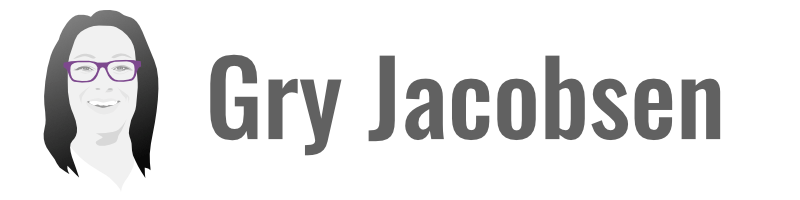

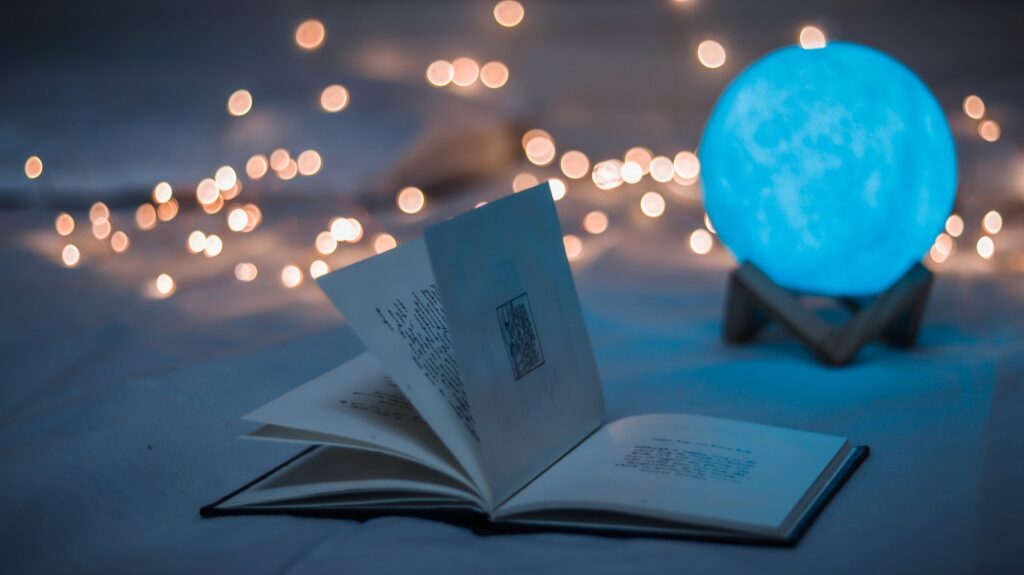





0 kommentarer